isinwheel H7Pro 1200W High-End Commuting Electric Scooter with Seat

Motor Capacity
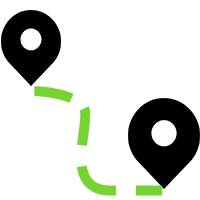
Max Range

Top Speed
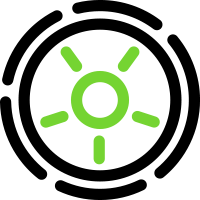
Fat Tires
isinwheel R6 1000W Retro Electric Bike

Motor Capacity
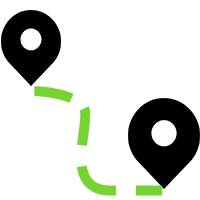
Max Range

Top Speed
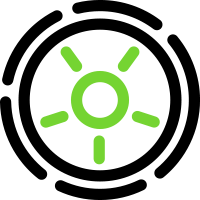
Fat Tires

Peak Power
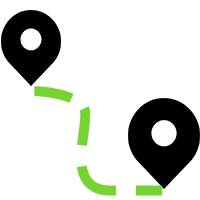
Max Range

Top Speed
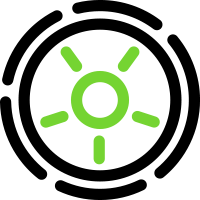
MTB Tires

Accessories
Everything you need to upgrade, protect, and personalize your ride
isinwheel Ucity Electric Cruiser Bike

Peak Power
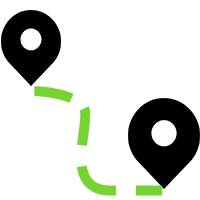
Max Range

Top Speed
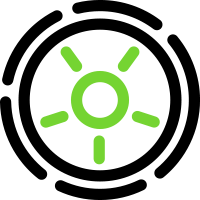
Fat Tires
isinwheel M40 Folding Electric Bike with Basket

Motor Capacity
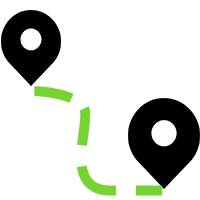
Max Range

Top Speed
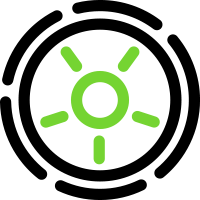
MTB Tires
isinwheel M60 750W All-terrain Electric Bike

Motor Capacity
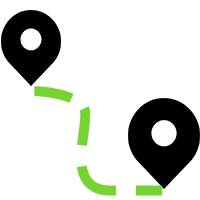
Max Range

Top Speed
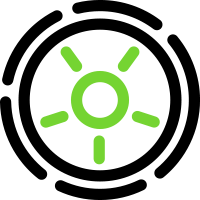
Fat Tires
isinwheel GT1 800W Off Road Electric Scooter 2025 Upgraded Version

Motor Capacity
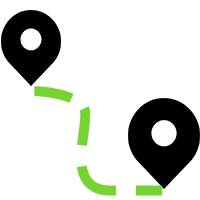
Max Range

Top Speed
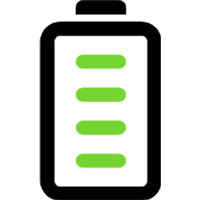
Battery Capacity
isinwheel S10Max 1000W High-End Commuting Electric Scooter 2025 Upgraded Version

Motor Capacity
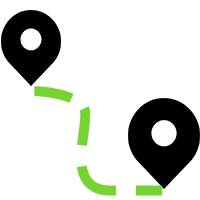
Max Range

Top Speed
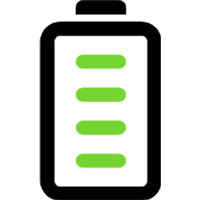
Battery Capacity
isinwheel V10 Off Road Electric Skateboard with Ambient Light & Remote Control

Belt Motor
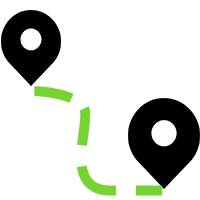
Max Range

Top Speed
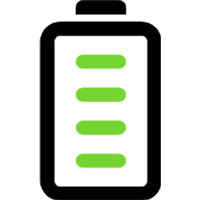
Battery Capacity
isinwheel U5 500W Folding Electric Bike

Motor Capacity
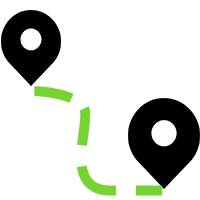
Max Range

Top Speed
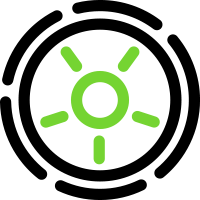
Fat Tires
isinwheel S10Plus 750W Electric Scooter

Motor Capacity
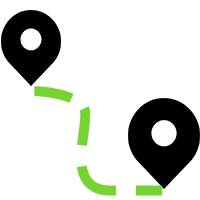
Max Range

Top Speed
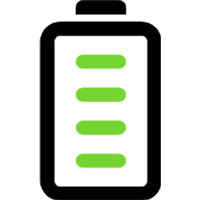
Battery Capacity












































